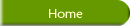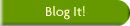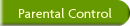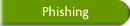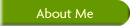Tips On How To Avoid Identity Theft OnlineIf you are concerned about identity theft, and wants to know how to avoid identity theft, then please follow the followins steps: Step 1. Be Wise Remember online world has same amount of threats (if not more) as in real world. Be cautious of internet, and take all the safe precautions that you take offline. Take extra cautionary steps while doing shopping or banking online. Here is a guide on how to shop online safely. Step 2. Do not give personal or security Information unless necessary If you come across with an email or site asking to fill your personal information be cautious. Ask yourself why it’s asking your personal information? Also keep in mind that it would be highly unusual for a bank, brokerage firm or other financial institution to request your Social Security number, or for any organization to ask for your password. Only provide your personal information if it’s necessary, but make sure that site is secure. If you do not find there is no ‘https://’ at the beginning of the web address or no padlock in the browser window then it means its not secure and its not what it says. Step 3. Use Strong password While creating a password online make sure that its strong. Which means your password should be a combination of letters, numbers and special characters, such as question mark when possible. Also, make separate password for every secure site you are registered with. One more thing to remember is to change your password regularly. This is important step and can help you Step 4. Secure your Computer. Take all the steps indicated in Computer Safety Guide. In short, install Anti-Virus, Anti Spyware, Firewall and keep update your computer operating system regularly. Step 5. Beware of Phishing emails And Never click on links in emails Identity theft can easily take place through a phishing email. Phishing emails looks like it comes from your bank, credit card company, online auction company or other legitimate business, and in many cases the email message will state that the victim must update his or her information to avoid a disruption in service, a closure of the account, or some other threat by clicking the giving link. Always type the web site address for banks, financial institutions and shopping sites into the browser address line or store them using the browser’s favorite functions. Here are some tips on how to detect whether the site is what it says, this will help you to learn more on how to avoid identity theft:
Step 6. Keep internet connection secure If you use a wireless modem make sure it is set it to use at least 128-bit encryption. Also if you have a broadband connection its better to switched it off if you are not using it. I hope "how to avoid identity theft" artcle increased your knowledge on identity theft prevention.
|